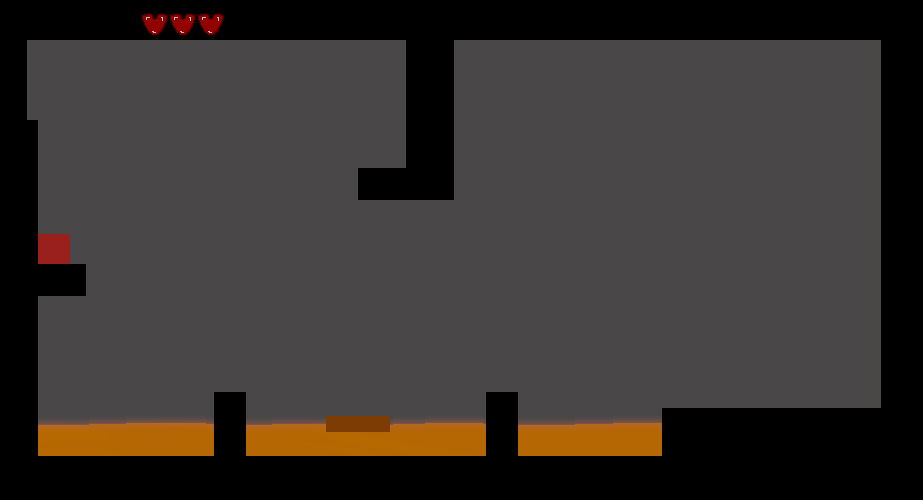SUMMARY
Role
Menu/Writer/Producer
Intention (SMART Goal)
By May 10, as a Menu designer, I will have evidence of a working pause menu by following Pause Menu In Construct 3 for Session 5.
PRE-PRODUCTION – INQUIRY
Leader(s) in the Field / Exemplary Work(s)
0.32 make a plan/ make title screen (layout)
0:38 add a play button to the title screen
0:45 add the title of the game and instructions to the title screen
2:02 code it so that when the player presses a button it goes to the level that is chosen
3:27 add a new layout and event sheet for the title screen/ menu
4:04 make the viewport the same size as the layout
4:46 add a text box for the name of the game
6:33 make a text box for the instructions
Training Source(s)
2:15 Add buttons and go to the event sheet to start the code for buttons
3:00 Add a new action and name it to pause
3:37 Start coding animation for the pause menu
3:58 Change the opacity of the pause menu when clicking the pause button or exiting
4:10 have pause menu size up when opening and size down when closing
5:20 start code to freeze the game when paused
4:53 Undo pause open animation
Project Timeline
- Watch a tutorial on how to make a pause menu.
- Choose colors for the pause menu for each button.
- Design and shape the pause menu.
- Code the shift button to open the pause menu.
- Add different buttons to pause the menu.
- Add a return to game button(red, white symbol).
- Add settings button(dark green, white symbol).
- Add an exit to the menu button(navy blue, white symbol).
- Add a restart level button(brown/orange, with a white symbol).
- Color the buttons to how they are listed.
- Code each button to do what they are assigned.
Evidence of Team Planning and Decisions
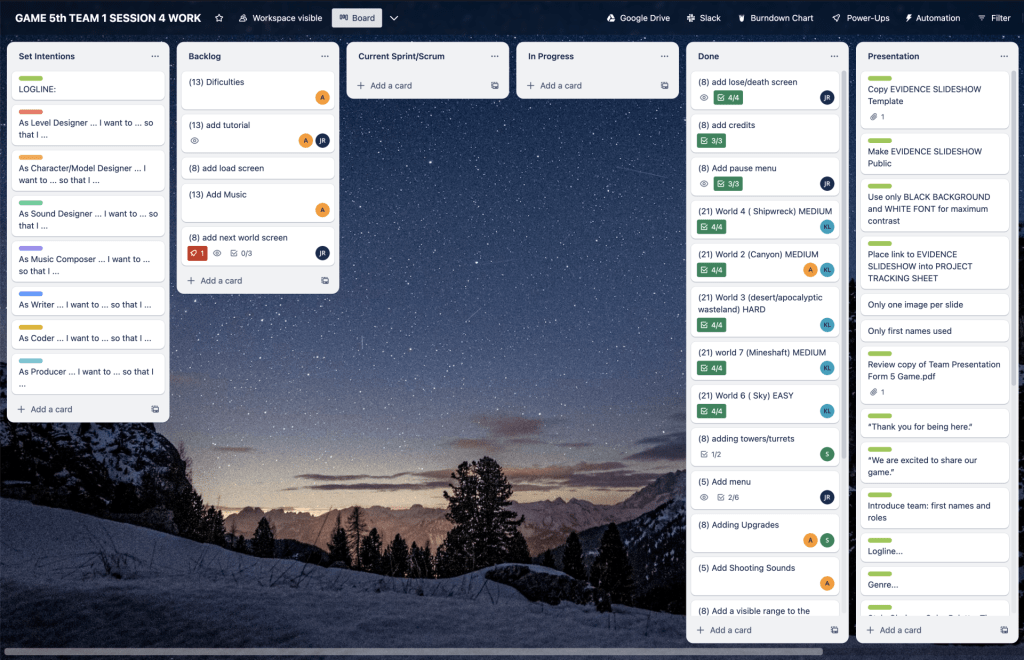
PRODUCTION – ACTION
The (FILM, SOUND, or GAME Creation)
The credits page has evidence for my role.
Skills Commentary
my coding for my roles has gotten better. an example is when I made one of my first games with my team, my code for our character wasn’t the best and was very simple, now in our menus I have coded the animations for our menu and the different buttons to certain areas.
POST-PRODUCTION – REFLECTION
21st Century Skills
Ways of Thinking (Creativity, Innovation, Critical Thinking, Problem-Solving)
at the start of the year, I wasn’t able to think of as many creative ideas as I am able to now. before I wasn’t able to think of many things like what to do for the sound or design of a character. but now I have been able to think of my own ideas for our menus and make the designs for them.
Ways of Working (Communication & Collaboration)
before I did not communicate with my team about our game a lot. now i have communicated with them a lot more and it has helped us and me make our game better.
Tools for Working (Info & Media Literacy)
I use youtube for information on how to make certain things. and to learn different things that I could possibly make.
Ways of Living in the World (Life & Career)
Reactions to the Final Version
Self-Evaluation of Final Version
Grammar and Spelling
Grammarly